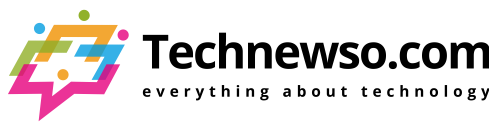For many stepping into the digital landscape, learning how to share content on social media platforms like Facebook can be the first hurdle to conquering the online community. Facebook serves as a vibrant stage for personal expression, networking, and business growth, making it essential to grasp the Facebook posting process. Whether you’re aiming to engage on Facebook by connecting with loved ones or broadcasting your latest product launch, beginning with the basics of crafting and sharing a post is key. Success on this platform encompasses more than just typing a status; it involves selecting the right visuals, adhering to community standards, and tapping into the power of direct engagement with a global audience.
Key Takeaways
- Understanding the Facebook posting process is vital for effective social media interaction.
- Installing the Facebook app or visiting the website is the starting point to sharing content.
- Constructing a thoughtful post involves not just text, but also multimedia elements like photos and videos.
- Engagement is at the heart of the Facebook experience, nurturing connections and expanding reach.
- Adhering to Facebook’s Community Standards is crucial for maintaining posting privileges.
Getting Started with Facebook
Embarking on your digital journey with Facebook begins with a few essential steps that are critical to enjoy a full-fledged social media experience. Whether you are aiming to connect with friends, engage in community groups, or expand your professional network, the pathway starts with creating a Facebook account and adhering to the Facebook Community Standards.
The initial phase involves the Facebook app installation, which can be effortlessly accomplished through the app store on your mobile device or via accessing the Facebook website on a desktop browser. This step is critical as it ensures that you have direct access to all of Facebook’s features at your fingertips.
- Download the app or navigate to Facebook’s website.
- Sign up by entering your personal information.
- Verify your account via email or SMS to ensure security.
- Customize your profile by adding a profile picture and cover photo.
Once your account is active, engaging with the platform’s diverse functionalities becomes smoother. Taking time to understand and follow Facebook’s Community Standards will not only enhance your interaction quality but also safeguard your presence on the platform. These standards are designed to ensure that all interactions remain respectful and within the confines of safety and legality, vital for maintaining a positive community environment.
As you continue your journey on Facebook, remember that these initial steps of installation, account creation, and community understanding are pivotal. They contribute significantly to a seamless and enjoyable experience as you explore the vast networking and communication prospects available on this popular social media platform.
How to Post on Facebook: A Step-by-Step Guide
Mastering the art of posting on Facebook requires a few essential steps, from downloading the app to setting the privacy of your posts. Dive into this guide to start engaging on Facebook effectively.
Downloading and Installing the Facebook App
To install the Facebook app on your device, begin by visiting either the Play Store on Android devices or the App Store on iOS devices. Search for the Facebook application and follow the prompts to install it. This process ensures that the Facebook app is accessible, allowing you to engage with the vast Facebook feed directly from your device.
Creating a New Facebook Account
Once you have the Facebook application installed, the next step is to sign up on Facebook if you are a new user. This involves entering your personal information, such as your name, birth date, and contact details, and setting a secure password. Completing the signup process allows you to start adding friends and personalizing your profile and timeline.
Crafting Your First Facebook Post
Engaging on Facebook starts with creating your first post. Tap on the “What’s on your mind?” prompt to begin typing your message. You can choose to post directly on your Facebook timeline or on the pages of others. Whether you’re sharing a simple status or a detailed announcement, your first post is your introduction to the dynamic world of Facebook interactions.
Adding Photos, Videos, and Other Media
To make your posts visually engaging, upload photos and videos to Facebook. Multimedia Facebook posts can include a variety of content, from personal photos to professional videos, enhancing how you share and connect with friends and followers. This diversity not only enriches your posts but also boosts your engagement levels across the platform.
Setting Your Post’s Privacy Options
Controlling post visibility is crucial for personal privacy management on Facebook. Under the settings of your post, you can select who can view the content you share. Options range from Public to Friends, or even Only Me for more private posts. Adjusting the Facebook post privacy settings ensures that you share content only with the audience you intend.

Following these steps not only familiarizes you with the basics of using Facebook but also assists you in becoming a savvy, engaged member of the global Facebook community. Whether you’re connecting with old friends, sharing updates, or exploring your interests, each step enhances your ability to communicate and engage through this expansive social media platform.
Facebook Posting Tips for Maximum Engagement
To improve Facebook engagement, incorporating a solid content strategy is essential. High-quality, relevant content not only retains the attention of your audience but also encourages active interactions. Here are some engaging content tips to help you maximize visibility and interaction on your posts.
Understanding the type of content that resonates with your audience is key. Whether it’s informative, entertaining, or inspirational, every post should add value and spark interest. Strategies like utilizing user-generated content or highlighting customer stories can significantly enhance engagement levels.
Additionally, businesses that recognize and promote activities such as checking in or sharing posts can see a boost in interaction rates. Such actions not only provide value to the user but also to the business, creating a win-win situation. Below is a table illustrating some engaging content types and their potential impact on engagement rates.
| Content Type | Description | Engagement Potential |
|---|---|---|
| User-Generated Content | Content created by users, such as reviews or photos using your product | High |
| Behind-the-Scenes Posts | Insight into the company’s operations, staff, and daily activities | Medium to High |
| How-To Guides | Informative content that teaches something relevant to your audience | Medium |
| Polls and Questions | Interactive posts that ask for the audience’s opinion or choice | High |
Adjusting your content strategy according to the feedback and analytics from these posts can further help in fine-tuning your approach to ensure continued growth in engagement. Consistency in providing engaging and valuable content is key to maintaining a vibrant and interactive Facebook presence.
Advanced Features: Scheduling and Managing Posts
In the evolving digital landscape, Facebook marketing efficiency is crucial for both individuals and brands aiming to maximize their online presence. Advanced tools for post management, particularly those that schedule Facebook posts and streamline content delivery, are indispensable for maintaining an active engagement on the ever-busy Facebook news feed.
Using Facebook’s Built-in Scheduling Tool
Facebook’s built-in features for scheduling allow users to plan their content effectively. Users can navigate to their Facebook news feed, access the post creation tools, and select the upcoming date and time when they want their posts to be published. This functionality enhances post management by allowing content creators to remain proactive rather than reactive, scheduling posts when they are most likely to engage the audience.
Leveraging Third-Party Tools for Post Scheduling
While Facebook’s own tools are useful, third-party social media schedulers like RecurPost take Facebook scheduling to the next level. RecurPost Facebook scheduling allows for bulk scheduling operations, where multiple posts can be set up at once, tailored for specific times and dates. This capacity makes it invaluable for managing several content channels simultaneously, from personal profiles to large brand pages and groups.
| Feature | Facebook Built-in Scheduler | RecurPost Scheduler |
|---|---|---|
| Multiple Account Management | Limited | Extensive |
| Post Timing Customization | Basic Date & Time | Advanced Scheduling Options |
| User Friendliness | Simple Interface | Intuitive Dashboards |
| Engagement Optimization | Manual Timing Suggestions | Automated Peak Time Analysis |
Efficiently managing your Facebook presence through these tools not only saves time but also enhances your strategy by ensuring your content hits the Facebook news feed when your audience is most active, thus boosting overall engagement.
Conclusion
Mastering the craft of creating engaging social media content on Facebook is fundamental for those intent on elevating their online presence. Through careful attention to the creation and curation of posts that echo the interests and needs of audiences, users can achieve a more profound level of engagement. The essence of effective Facebook strategies lies in the delicate balance between personal touch and the utilitarian use of the platform’s features. Both individuals and businesses can streamline their communication efforts, thus maximizing Facebook use.
Facebook offers a robust assortment of tools that enhance the user experience and empower a strategic approach to social media marketing. With options ranging from direct in-app post scheduling to the integration of innovative third-party software, managing content has never been more accessible. These capabilities not only serve to maintain consistency in user interactions but also enable users to cast a wider net in audience reach, regardless of time zones or geographic locales.
Ultimately, to harness the full potential of Facebook, users must meld the insights gained from personal experiences with the vast array of available digital tools. This synergy between human creativity and technological aid is what propels forward-thinking engagement and community building in the digital age. As we continue to push the boundaries of digital connectivity, Facebook remains a pivotal platform for anyone looking to leave a significant imprint on the social media landscape.